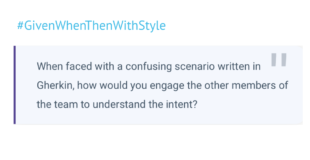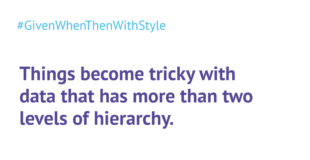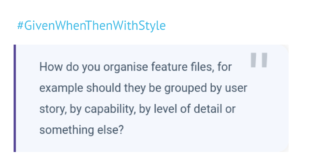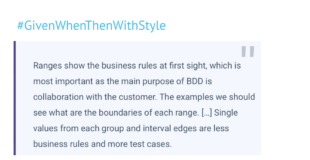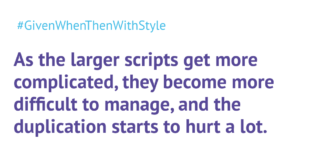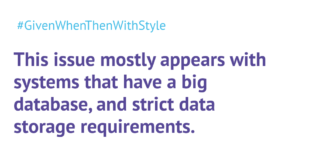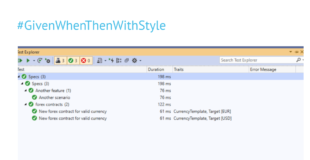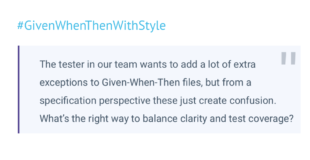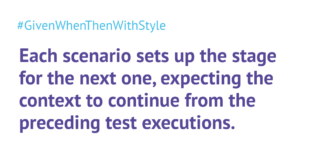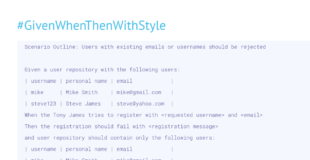Organize your Feature Files Easily
The next challenge is about organising scenarios into files, especially on how to organise feature files at a higher level.
Here’s the actual challenge question:
How do you organise feature files, for example should they be grouped by user story, by capability, by level of detail or something else?
Here is the challenge
One of the best things about the Given-When-Then format, and probably the key reason why it won against competing ways of structuring examples, is that it provides just enough structure for good conversations. It has the basic feature/scenario/examples hierarchy to guide a discussion, but it is not overly prescriptive on what to put into those boxes, or how a larger hierarchy needs to be organised.
However, for anything that’s not a trivial project, keeping some consistent structure for information is key to getting the benefits of living documentation. Here are some some typical ways of structuring information with Given-When-Then feature files. Vote for the one you think is best, or propose an alternative.
Option 1 – one feature file per story
All features in the same directory, grouped by the story/change item.
features/
story-1.feature
story-2.feature
story-3.featureOption 2 – split by development cycle, group by story
Files are organised into directories by iterations/development milestones, each user story has a single feature file documenting the required changes:
features/
Iteration_11/
story11-1.feature
story11-2.feature
story11-3.feature
Iteration_12/
story12-1.feature
story12-2.feature
story12-3.featureOption 3 – split by story, group by capability
Files are organised into directories by stories, optionally with a higher level breakdown for development cycles. Inside each story directory, scenarios are grouped into files by capability they provide or function they affect.
features/
Iteration_11/
story_11_1/
payment-changes.feature
login-provider.feature
story_11_2/
user-report.featureOption 4 – split by functional area, group by capability
Files are organised into directories by functional areas, scenarios are grouped into files by the user capability they provide.
features/
payments/
cards/
mastercard-processing.feature
visa-processing.feature
reports/
account/
personal-account-report.feature
company-account-report.featureOption 5 – split by system component, group by function
Files are organised into directories based on the system architecture. Scenarios are grouped into files by the affected system function.
features/
apis/
card-processing/
stripe-processing.feature
paypal-processing.feature
front-end/
payments-screen/
card-validation.feature
admin-screens/
reporting-screen/
personal-account-report.feature
company-account-report.feature
invoice-report.featureSolving: How to organise feature files?
You voted for the best way to organise feature files during a development process. As a gift to the community, we again have a special guest replying to the challenge.
The wonderful Seb Rose, BDD advocate at Smartbear and co-author of two BDD books, posted the full response on his blog. Head over there to read the results and Seb’s ideas on how to structure good documentation from Gherkin feature files.
https://cucumber.io/blog/bdd/solving-how-to-organise-feature-files/